In the the account section you can configure the taskblitz application to your needs. You can change your email, password and also chose from a set of predefined themes that change the color scheme of the application. If you want to delete account, you can also do this here.
User settings
In your work settings you can configure the properties of your individual work week, that are used later in the application to calculate your workload and so on. Default setting is a 40 hour work week starting from Monday till Friday.
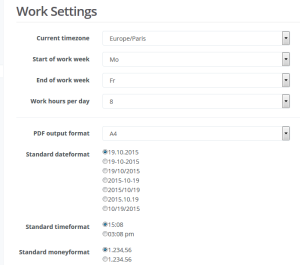
You can also customize taskblitz to your local settings: date- time format, money formatting, letter format and the timezone. By default this settings are for an European user so you may want to change that.
In the notifications settings you can choose which notifications you want to receive from taskblitz and also turn on/off the push notifications on your mobile phone (if connected).