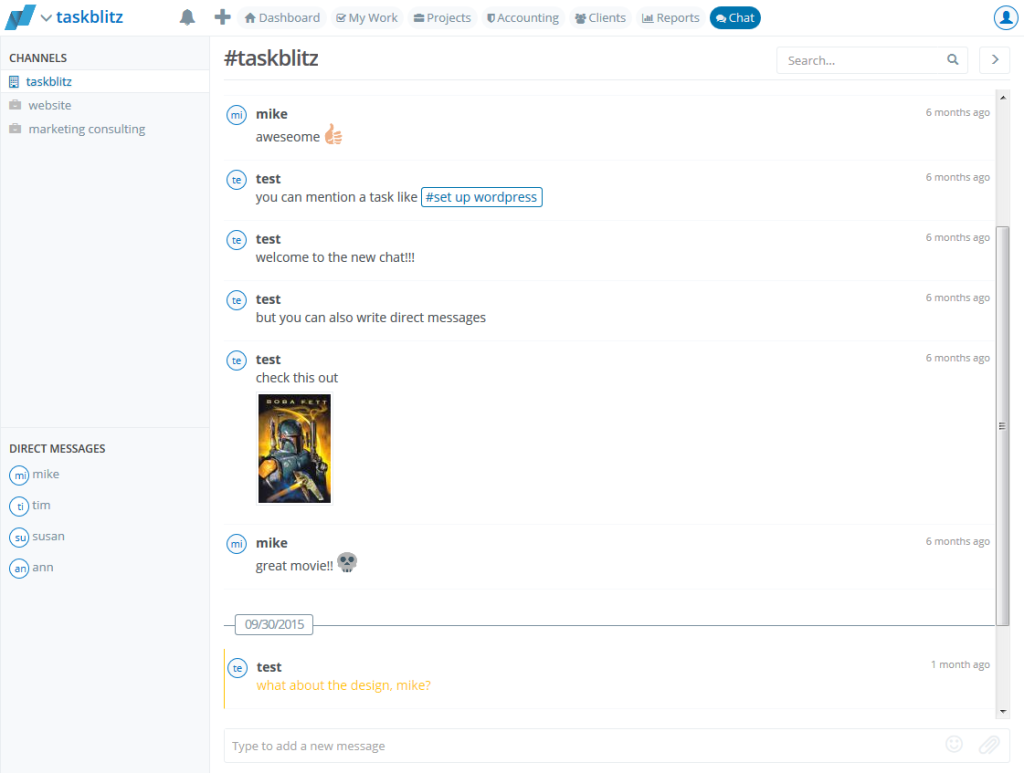
The chat allows instant communication with your entire team but also with individual team members. Besides of writing plain text messages you can share files with users and channels, use emoticons in your texts and mention taskblitz objects like tasks.
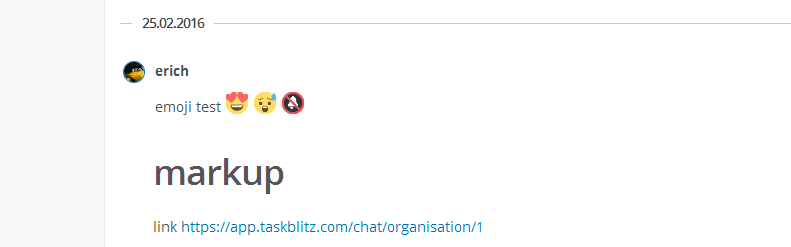
You can select a channel or a user from the sidebar on the left and start writing. To add files use the “paperclip” icon and chose from uploading a file or adding from a cloud storage. If you want to use emojies in your messages use the picker icon. You can also use markdown formatting in your messages.
Channels are fully search-able using the search input field on the top. To show the channel details you have to click on the right arrow button on the right op. The detail page shows some more channel infos, all members and all files shared to it before.
If you are not on the chat page you will receive notifications on new messages that pop in in the meantime so you won’t miss anything important.