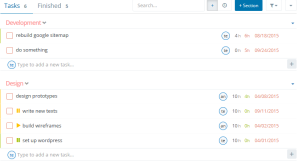
Today we released an update of taskblitz that has some major implications:
- We deleted ideas from the entire application
- Every project MUST have at least on section
- The task board now follows the sections in the list
Ideas have been completely removed. We did this because the feature was rarely used by our users and we think it is too complicated to have two types of todos. Instead we only speak of tasks. But if you still want to structure your tasks into ideas, bugs or whatever you can now use the sections to achieve that.
Sections are the new way to organize and structure the tasks of a single project (before called milestones). We changed the name to section because it should be just a container for every custom possible solution our users want to build. That can be milestones, but also a kanban flow, a scrum sprint plan and whatever your process is like. Sections are the new and super flexible tool in taskblitz to build your own processes and structures.
The new task list inside a project comes with a new toolbar:
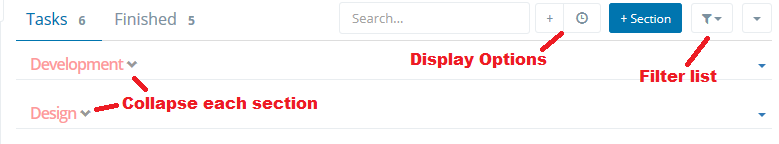
Everything inside the tasklist can be dragged around and sorted the way you like. You can also choose the level of details you want to see and filter the entire list.
A change that effects you in using taskblitz is, that now every project MUST have at least on section. The current way is, that is optional to use milestones for structuring – we changed that. To make the transition as easy as possible for you we do two things:
- When you have a project with a list of tasks and no milestones set, all tasks will be put into a default section. This has absolutely no implication on how you work with your tasks. It is just an internal issue to follow a clean structure in our data model.
- We show you a hint when you use the new sections and still have some tasks in the “no section” area. You should move this tasks to a appropriate section cause we will hide them in the near future.
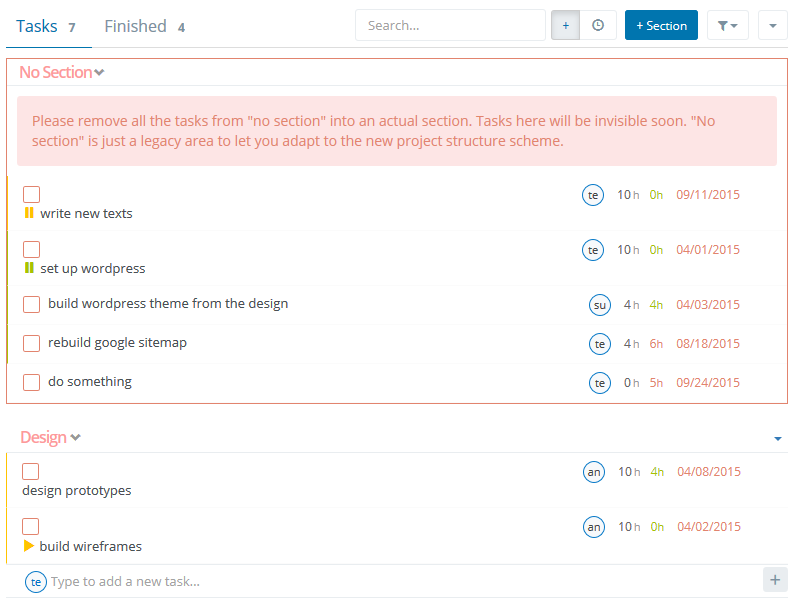
The task board now follows the structure of your defined sections. We remove the the fixed kanban-like process to give our users more flexibility in designing their own process and adapting taskblitz better to their needs:
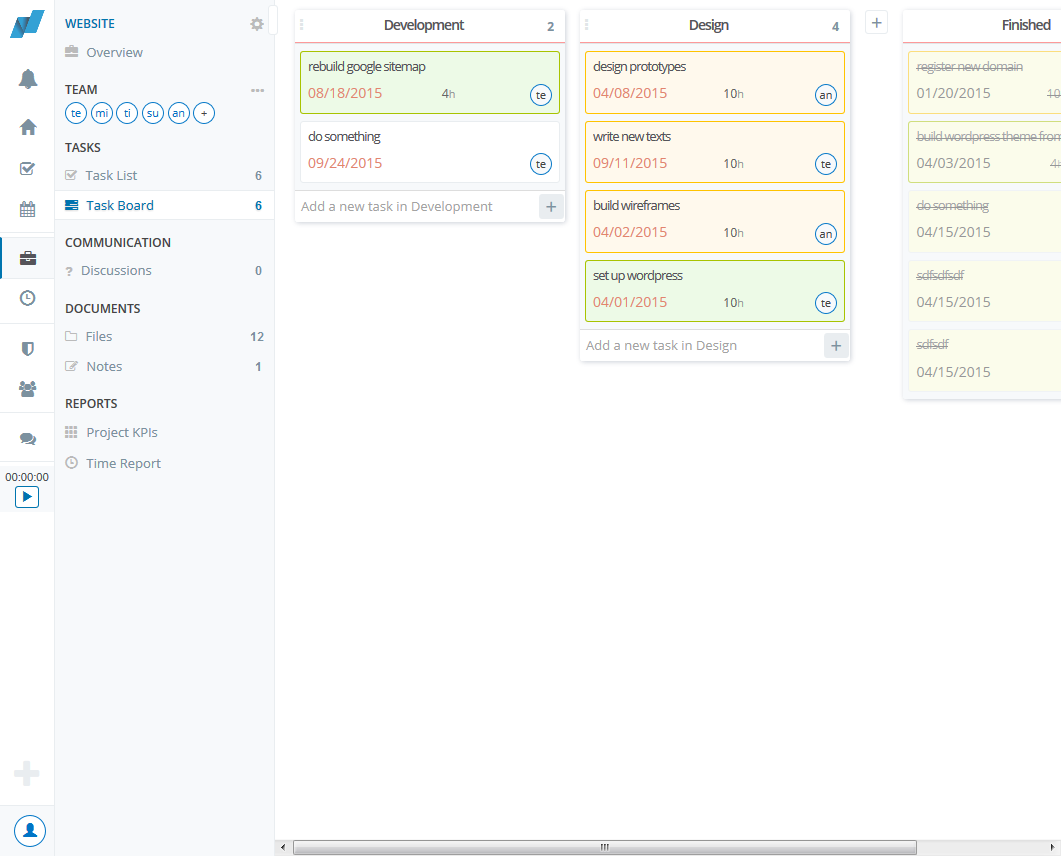
We will provide you tutorial & templates on how to use the new sections in the near future (for kanban, scrum, etc.).
The mentioned changes are a big step for us to make taskblitz more flexible and easier to use.










No Comments
Be the first to start a conversation