Improved Project Overview
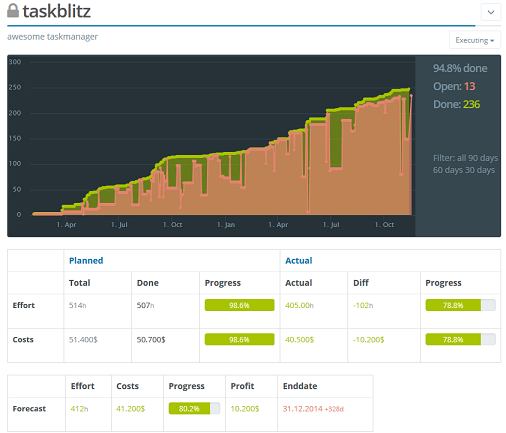
Getting a quick and though full overview of your project is probably on of the key tasks a project management solution has to fulfill. We optimized our approach and merged it with the project KPIs view. You see in one single page the planned and current effort and costs and also a forecast till project completion. These are some of the most important KPIs to match and that enable you to steer your project to success.
Reports, reports, reports
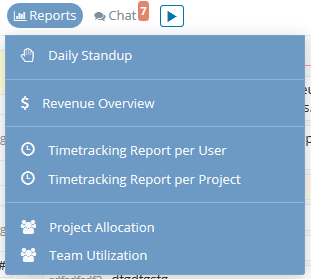
The reports section is a new feature we introduce in early November. We now introduce more reports for you:
- The daily standup report give you an automatically created report to use in daily standup meetings with your team. It shows for every member the tasks worked on yesterday and the ones for today.
- The revenue overview gives you clear insights about the financial health in your organization. All revenue, costs and the profit will be shown her in a monthly or fiscal year base.
- In the time tracking reports you can view and filter all tracked time entry per user and project.
- The project allocation reports gives you a quick overview who in you organization is part of which project
- The utilization report shows you your organizations utilization based on given tasks over the year.
Customize the look with more and new Themes
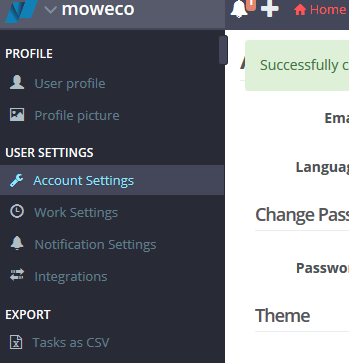
We renewed our theme color scheme adopting to the one from slack. We have implemented over 20 themes for you to hopefully fulfill your need towards customization.
You can change the theme in your Account Settings.










No Comments
Be the first to start a conversation