Today we want to present you some new feature in our invoicing section and also introduce you a better flow in using the invoices with you projects and timesheets.
The first thing that was improved is the invoices dashboard which got a new modern look with more relevant infos (duedate, id, amount, client, project):
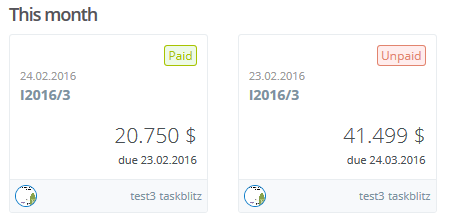
Furthermore we added filters here to only see overdue, paid or unpaid invoices.
When viewing a single invoice we also optimized the look & feel here. You can now better recognize to which client and which project a invoice belongs to. Besides we added the cool feature to send an invoice directly to the client:
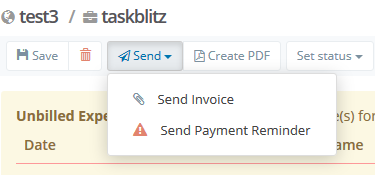
Besides we also optimized the flow when creating an invoice. You have three options now:
- From the invoice overview when click the “+”
- From a project timesheet/report you can invoice the billable hours
- From the project accounting page where you can see if a project has not been fully billed yet
Another big change that we have made recently is, that now also user can set a n hourly rate in their options. This value is used to calculate the costs of a project correctly. If a user has no rate value set, we use the given organization’s rate value (when you sign up we set this value automatically to 100).
To give you a good overview of all this rate, costs and other values we introduce a new info element in the projects dashboard which gives you all the details at one sight:
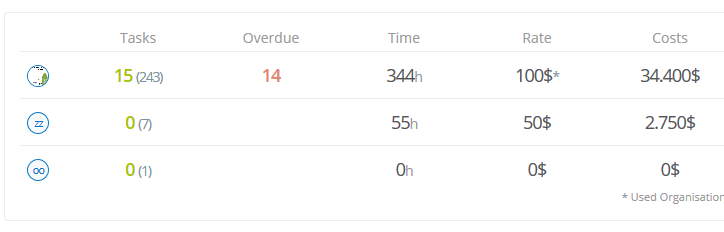










No Comments
Be the first to start a conversation