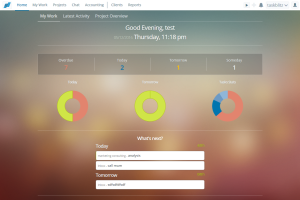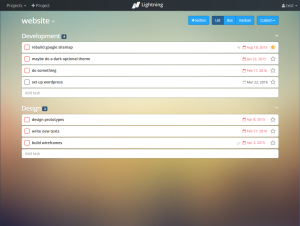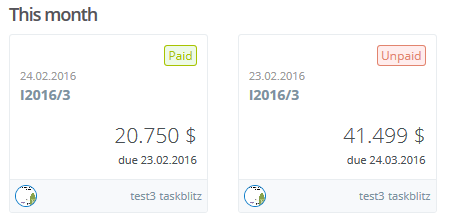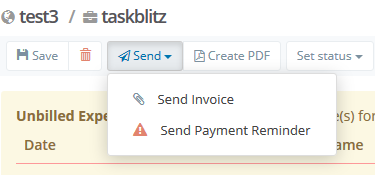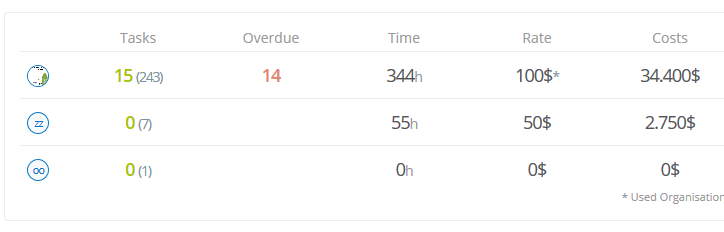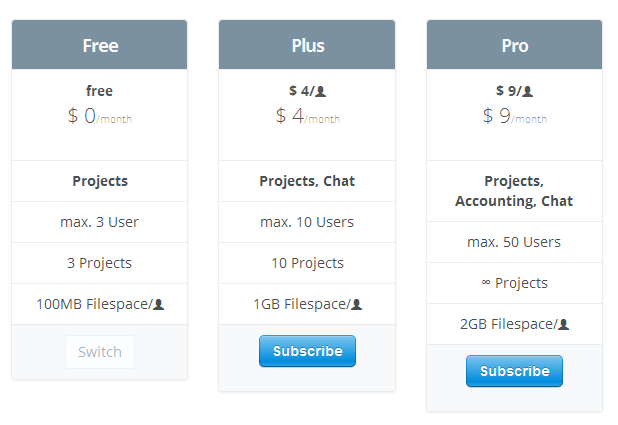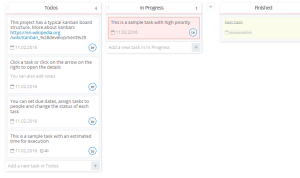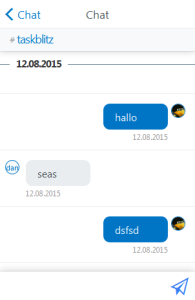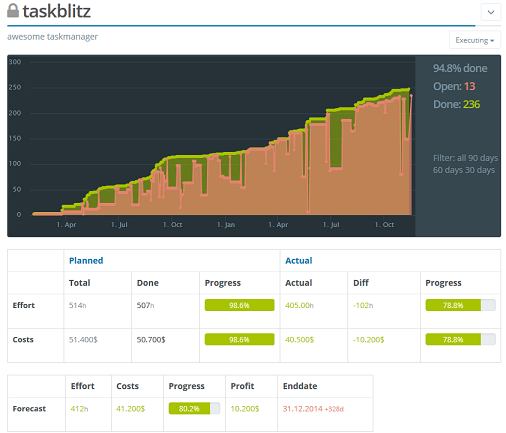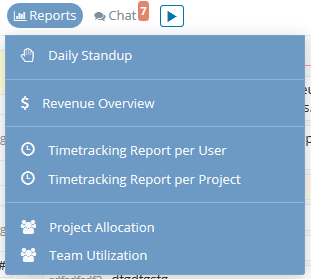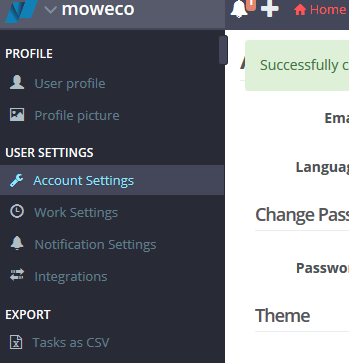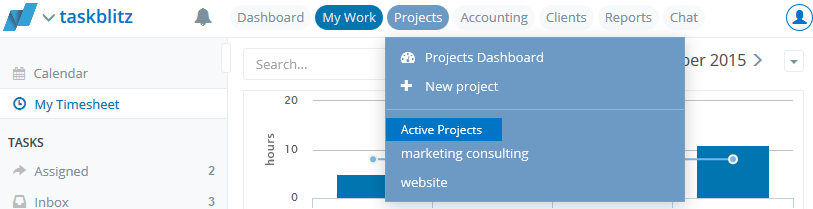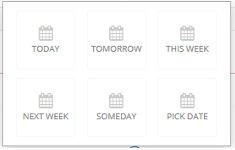In the last few month we were constantly working on the taskblitz web app to make it more convenient, easier to use and faster. We reworked most of the common used features, removed features that weren’t used in a critical mass and added new requested features.
The biggest change will effect our pricing. We decided to extend our free plan and offer all current and new members a free quota: you’ll get 100 free projects and 100 free users for your organization. This offer will be available as long as our current server capacities will allow us to do so. Free plans will be free – now and in the future.
We hope that you enjoy our new features and the improoved user interface.
Happy project management!
Erich